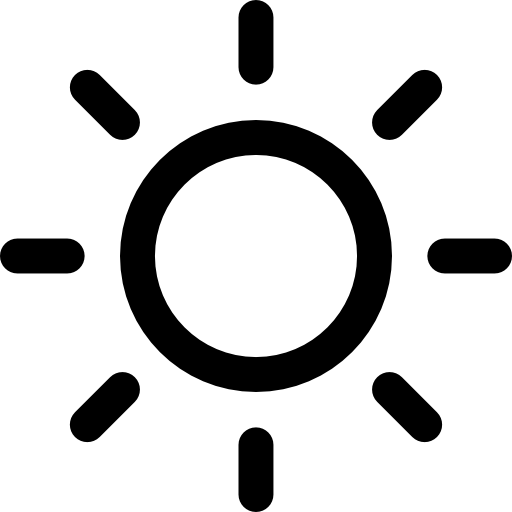
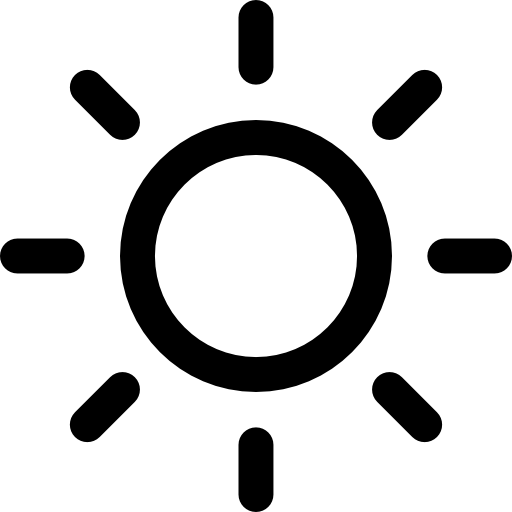

The Best Moded Phoenix OS Which Is Ready To Take Over.Get Ready To Witness The Power.
"We Start Where The World Stops"
-Billa_Army

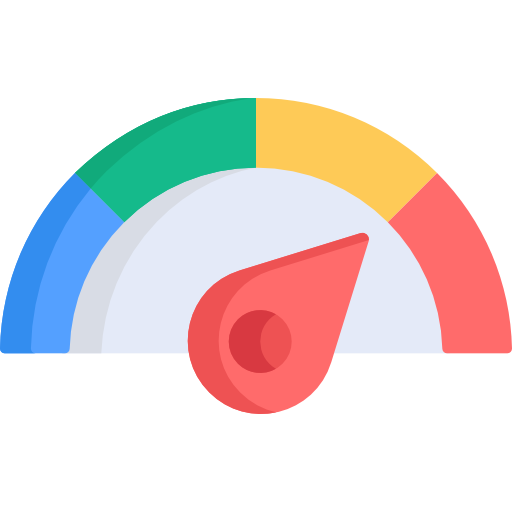
The Performance That Will Amaze You.The Performance That You Alway Wanted The Performance That Can Make You Pro.

Many Essential Tools Pre-Installed No Need To Worry Of Installing Necessary Apps.
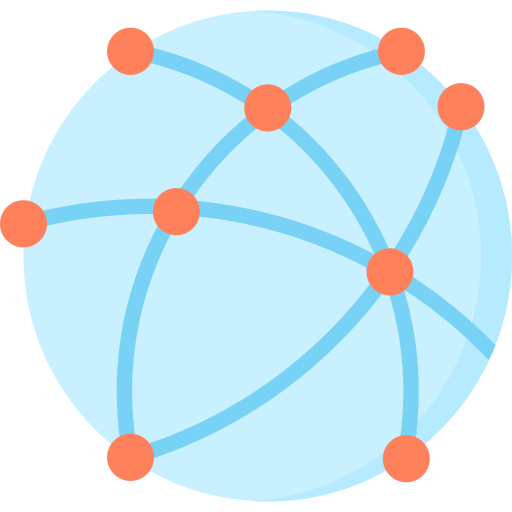
Choose The Kernal Which Suit Your PC / Laptop For The Best Performance As You Want.

Got Any Problem? Oh No Need To Worry We Admins We Are All There To Take You Out From Any Kind Of Problems. Present Your Problem To Us Without Any Hesitation.

To Make Sure You Don't Get Bored We Have Pre-Installed Many VIP Apps Which Will Surely Not Disappoint You.

Many Of The OS Have App Crash Problem One Of The Main Suffering Is Twitter Crash. Wells Thats Fixed Now.

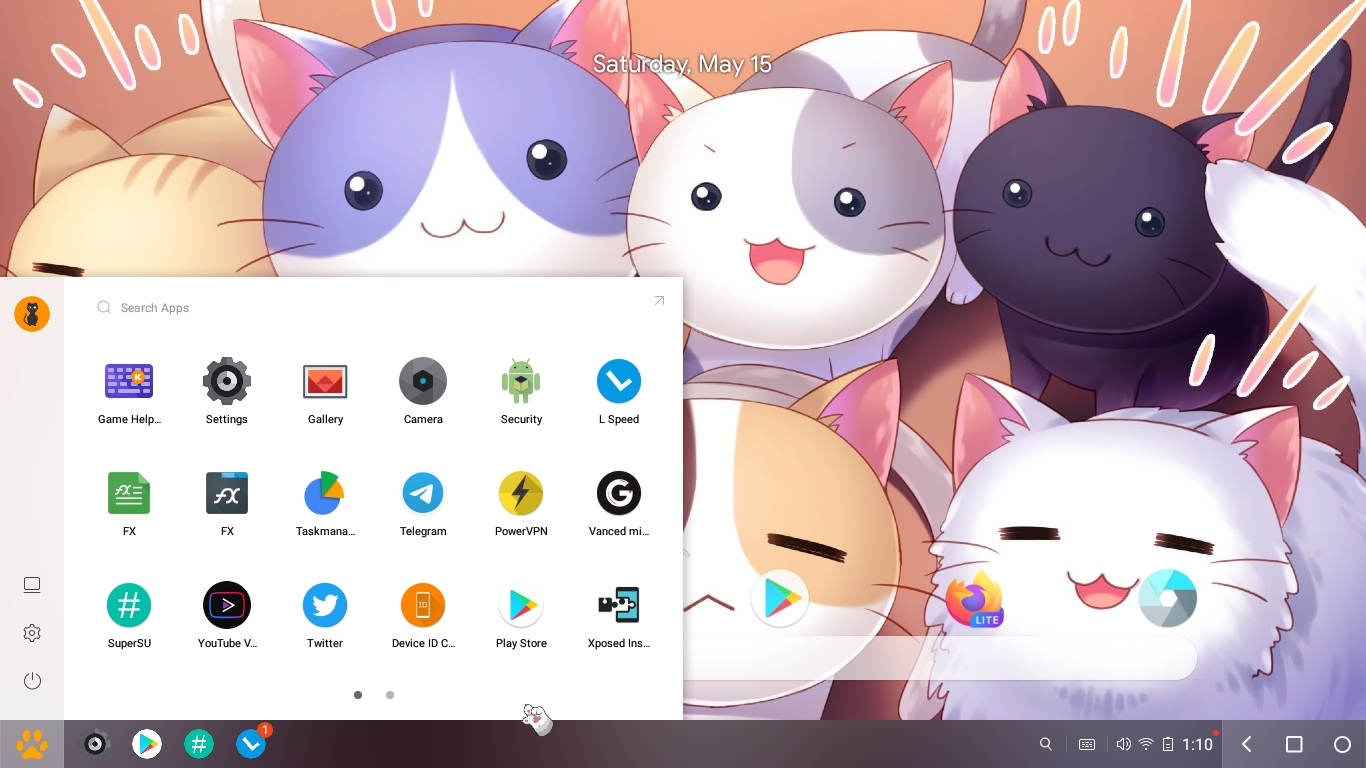
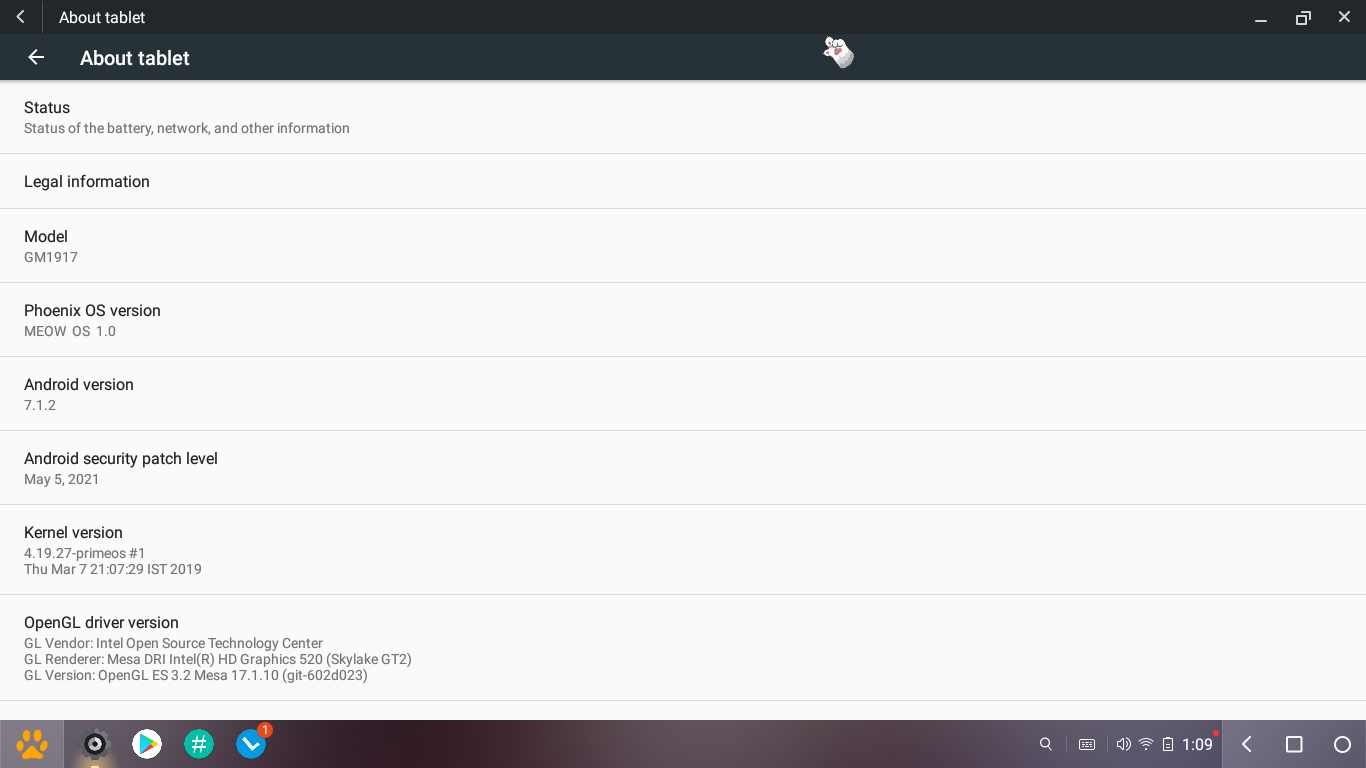
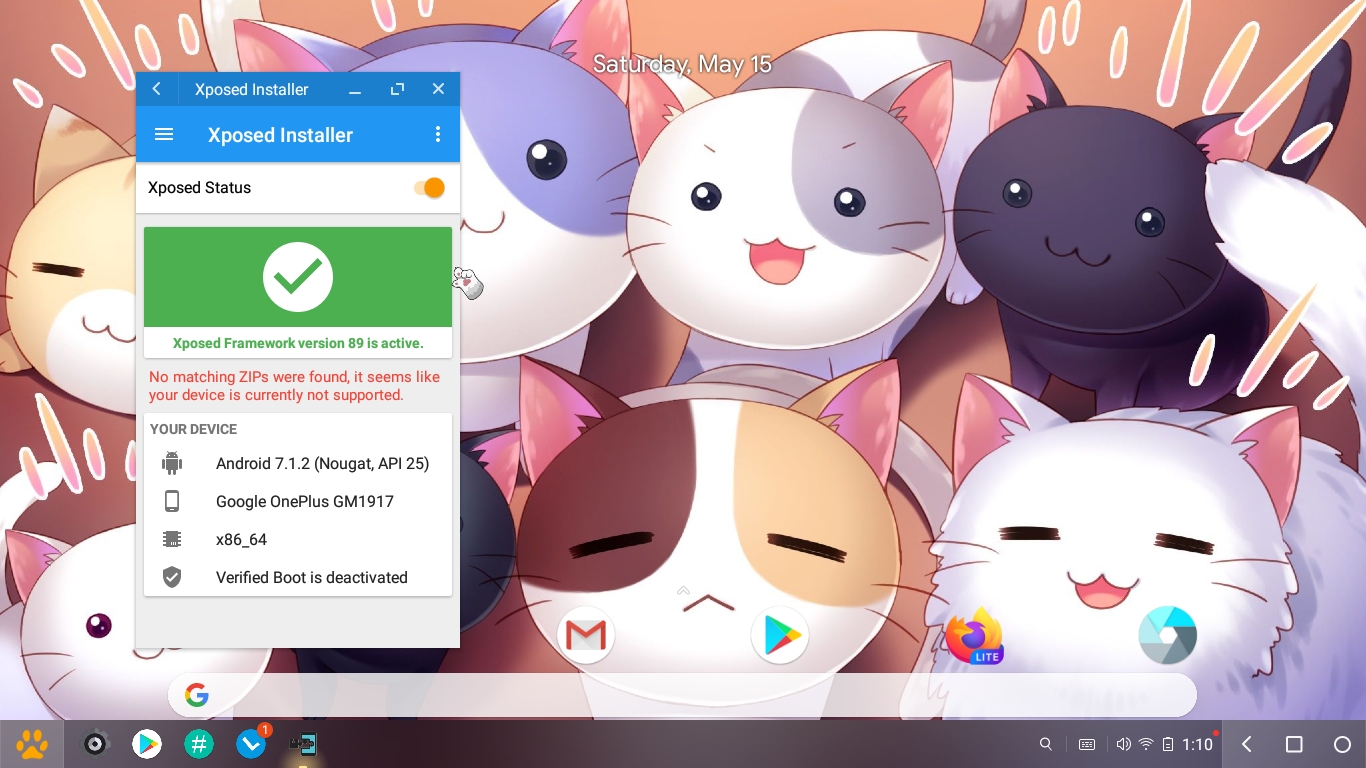
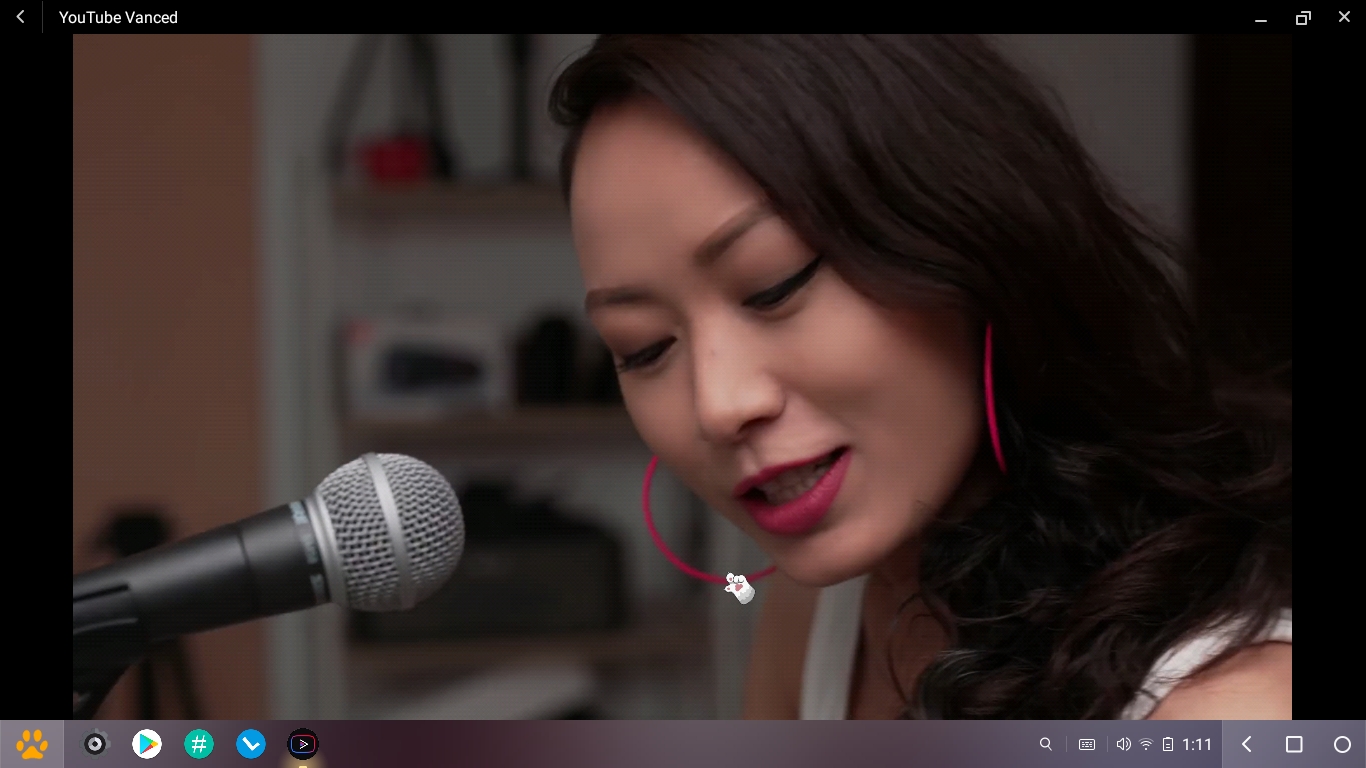
No need to worry about how to install every instruction and software required during the installation process are given in the os file which you can extract after downloading. You can install Meow OS with two methods, one is using NTFS partiton and Another is EXT4 Partition ext4 partiotion is prioritized over ntfs because it gives more performance than ntfs. So, it will be better if you install it in ext4 partition. As said already you can find installation process inside the os zip.